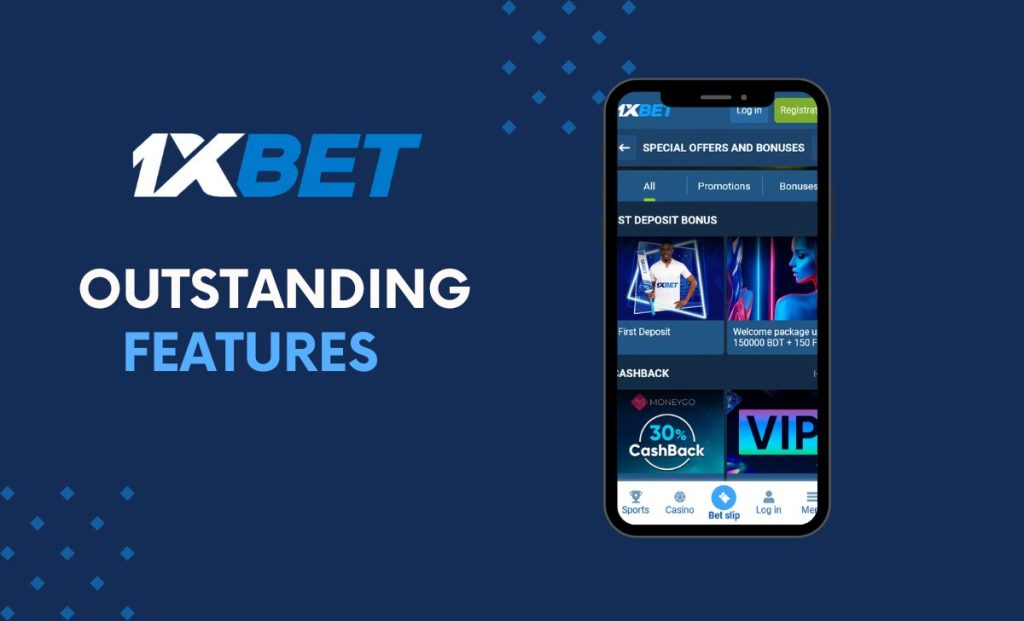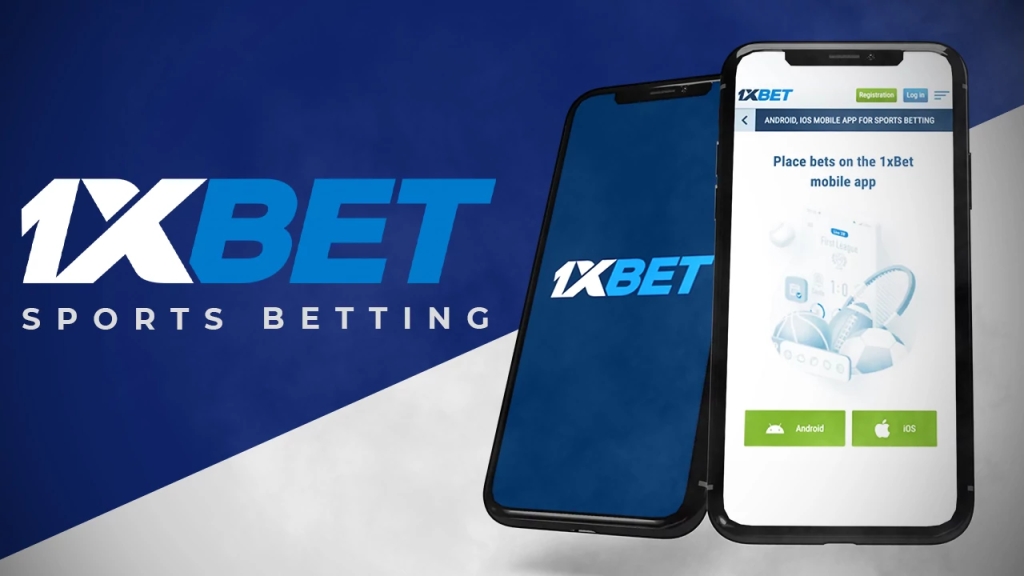With the 1xBet app, we offer you a simple and convenient way to access all our betting options on the go. Our app provides everything you need if you want to place a bet, play casino games, or check live scores. Nowadays, having an app is essential, and it has become a must-have for any major platform. It allows us to deliver a seamless experience and ensures you can enjoy all our services from your mobile device.
Current Versions of 1xBet APKs
We continuously update our 1xBet app to ensure the best user experience. The current versions are designed to run smoothly on iOS and Android devices, offering access to all the necessary features and functionalities. Below, you’ll find specific information for each operating system to help you download and install the right version for your device.
Android Download and Install
Getting the 1xBet Ghana app on your Android device is straightforward. Follow these steps to download and install the app:
- 1xBet Download the APK:
- You can download the APK directly from this page, visit our main website, and go to the “Mobile Applications” section.
- Click the “Download for Android” button to get the 1xbet Ghana APK download file.
- Allow Unknown Sources: Go to your device settings and enable “Unknown Sources” under the Security section before installing. This step is necessary to install apps outside the Google Play Store.
- Install the App: Open the downloaded 1xBet APK file and tap “Install.” The installation process will be complete within a few seconds.
App for 1xBet IOS
The 1xBet app iOS is the perfect solution. Downloading and installing it on your iPhone or iPad is quick and straightforward. Here’s how you can get started:
- Download the App:
- You can download the app directly from this page or visit our main website’s “Mobile Applications” section.
- Click on the “Download for iOS” button to redirect you to the App Store.
- Install the App:
- Once on the App Store, tap the “Get” button to begin the download.
- The app will automatically install on your device after the download is complete.
How to Login in Application
Logging in to the 1xBet app is almost the same as logging in on the desktop site. After launching the app, you’ll see the familiar 1xBet login mobile screen. Enter your registered email, phone number, username, and password, and tap “Login.” If you’ve enabled two-factor authentication, you’ll be prompted to enter the verification code sent to your device. You can also save your login details on your device for quick access. If you forget your password, use the “Forgot Password” option to reset it via email or SMS, and you’ll be back in your account in no time.
1xBet Mobile Web Version
If you prefer not to download the app, the 1xBet mobile version offers a convenient alternative. Accessible through any mobile browser, it provides all the same features as the app, including sports betting, casino games, and live events. The mobile site is optimized for speed and ease of use, ensuring you can place bets, check scores, and manage your account effortlessly on any device without additional storage space.
Downloading the app, however, provides added benefits. You get faster access to your account, receive notifications for updates, and enjoy more stable performance during live events. For those who bet regularly, the app can offer a more efficient way to stay connected to everything 1xBet offers.
Tips for App Users
To make the most out of your 1xBet app Ghana, consider these valuable tips:
- Enable Notifications: Turn on notifications in your app settings to stay updated with the latest promotions, match results, and special offers.
- Use Biometric Login: Set up fingerprint or facial recognition for quick and secure access to your account without entering your password every time.
- Check for Updates: Regularly update the app to access new features, improved functionality, and enhanced security measures.
- Manage Your Data Usage: If you have a limited data plan, use the app’s data-saving mode to reduce consumption without compromising performance.
- Explore All Features: Take some time to explore different sections of the app, from sports betting to casino games, to get familiar with everything it offers.
FAQ
How do I download the 1xBet Ghana app?
You can download the 1xBet app from our official website. Go to the 'Mobile Applications' section, select your device type (Android or iOS), and follow the download instructions provided.
Is the 1xBet app available for both Android and iOS?
Yes, the 1xBet app is available for both Android and iOS devices. You can download 1xBet it from our website or the App Store, depending on your device.
Can I use the same account for the app and desktop version?
Yes, you can use the same account across both the app and desktop versions of 1xBet. Your login credentials and account information remain consistent across all platforms.
What if I encounter issues while downloading or installing the app?
If you face any issues during download or installation, check your device settings to ensure they allow app installations from unknown sources (for Android). If the problem persists, contact our customer support team for assistance.
Are there any exclusive bonuses for using the app?
Yes, 1xBet offers exclusive promotions and bonuses for app users, including special free bets and deposit bonuses. Be sure to check the promotions section in the app to stay updated.
How do I update the 1xBet app to the latest version?
To update the app, visit the 1xBet website or the App Store, depending on your device, and download the latest version. For Android users, you may need to install the new APK file manually.